Samsung OneUI 6 New Screen Hide Feature
Android 14 is on the horizon, and Google is gearing up to launch the official stable update in the near future. Meanwhile, Samsung is diligently working on its OneUI 6 skin, built on the foundation of Android 14, known for enhancing the stock OS with a variety of added functionalities. One notable addition in Samsung OneUI 6 is the Screen Hide feature, designed to enable users to turn off their display while still actively using an app. This feature proves particularly useful in conserving battery life, especially when engaged with audio-centric applications like music streaming or podcasts.
To activate the Screen Hide feature, individuals need to initially download and install the Good Guardians app from the Galaxy Store. Once the app is successfully installed, launching it and selecting “Battery Guardian” is the next step. From there, users can access the “Screen Hide” option. For convenient access, the feature can be incorporated into the Quick Settings panel by tapping on “Add to Quick Settings Panel” and subsequently selecting “Add.”
Once the Screen Hide feature is seamlessly integrated into the Quick Settings panel, users can effortlessly disable the display while utilizing an app. Simply open the Quick Settings panel and tap on the Screen Hide icon. The display will power down while allowing the app to run in the background.
During the use of the Screen Hide feature, the display switches to a low-power mode, showcasing brief details about the presently active app. To reactivate the display, users can either double-tap on the screen or press the power button.
It's important to note that the Screen Hide feature is currently in the beta phase, and there might be some occasional glitches while utilizing it. Nonetheless, it represents a promising addition that can significantly aid users in extending the battery life of their Samsung devices.


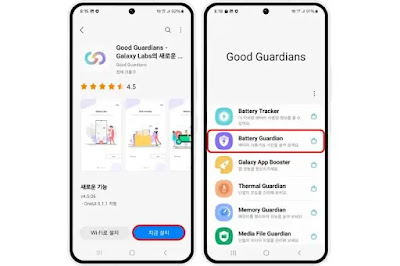

Post a Comment
0Comments